| Tungsten Power PDF Advanced | Adobe Acrobat Pro DC | |
|---|---|---|
| Features | ||
| Create PDF's & export to Word, Excel or PowerPoint | ||
| Convert documents & Images to PDF files | ||
| Combine multiple documents into one PDF file This is a great place to add a bit of extra information about the feature. |
||
| Create a password-protected PDF This is a great place to add a bit of extra information about the feature. |
||
| Easily create, sign & send forms This is a great place to add a bit of extra information about the feature. |
||
| Sign or send PDFs for signature with integrated eSignature service This is a great place to add a bit of extra information about the feature. |
||
| Microsoft Office style ribbon user interface to minimize learning curve and maximize productivity This is a great place to add a bit of extra information about the feature. |
||
| Advanced Edit — word processing capabilities within your PDF file This is a great place to add a bit of extra information about the feature. |
||
| Create a table of contents from bookmarks This is a great place to add a bit of extra information about the feature. |
||
| Convert Assistant desktop utility or similar This is a great place to add a bit of extra information about the feature. |
||
| Customizable Exhibit Stamps included: Start number, font/size/color, border style This is a great place to add a bit of extra information about the feature. |
||
| Convert selection using OCR & convert to Word, Excel, PowerPoint, WordPerfect for scanned (image) PDF files and text-based PDF files This is a great place to add a bit of extra information about the feature. |
||
| Proximal ‘fuzzy search’ to find more results in typos, word orders, etc. to search for Social Security numbers, telephone numbers or any alphanumeric pattern you define This is a great place to add a bit of extra information about the feature. |
||
| Over 100 Optical Character Recognition (OCR) languages supported This is a great place to add a bit of extra information about the feature. |
||
| Support to read, save and convert in PDF/A-4 formats This is a great place to add a bit of extra information about the feature. |
||
| View protected PDF files & apply protection to PDFs using Microsoft Active Directory Rights Management Services (AD RMS) This is a great place to add a bit of extra information about the feature. |
||
| Organize and manage a library of PDF security envelopes This is a great place to add a bit of extra information about the feature. |
||
| Drag and drop security profiles to quickly and easily secure documents This is a great place to add a bit of extra information about the feature. |
||
| One-click professional scanning with auto find-and-mark technology This is a great place to add a bit of extra information about the feature. |
||
About Tungsten Power PDF
Tungsten Power PDF is an award-winning PDF editor designed to be easy to use, secure, and low cost. Experience a familiar Office-style interface that gets you creating, converting, and compiling your PDF documents in mere minutes.
Power PDF is the all-in-one alternative to Adobe Acrobat and delivers advanced functionality, robust security, and redaction capabilities for individuals and businesses of all sizes. Power PDF connects to standard enterprise content management solutions to manage, store, and access documents on demand.
Genus Technologies helps customers implement and optimize Tungsten Power PDF by providing expert guidance, training, and integration support. Our team ensures a seamless transition, helping organizations understand key features, maximize efficiency, and enhance document workflows.

Easy to Use
Tungsten Power PDF works like Microsoft Office desktop products, so it's easy to learn and is optimized for Windows and Mac OS.
Powerful Flexibility
Create, edit, and convert PDF files to and from Word, Excel, PowerPoint, images, and many cloud storage solutions, including SharePoint, OneDrive, Google Drive, and more.
No Subscription Fees
Buy once and own all the features you need. The Cost is 70% less over 3 years with perpetual license vs. an Adobe Acrobat annual subscription.
PDF Security
Power PDF supports industry-leading AES encryption standards, with digital document signatures and certificate-based encryption for maximum security.
Choose Your Power!
Advanced functionality, robust security, and redaction capabilities make Power PDF the perfect solution for individuals and businesses of all sizes.
Tungsten Power PDF Overview
Over 10 Million users trust Power PDF, the award-winning PDF editor that’s easy to use, secure, and affordable. With a familiar, Office-style interface, you’ll be creating, converting and compiling PDF documents in minutes.
See what's new in Power PDF Release Highlights.
Tungsten Power PDF Advanced
Streamline document workflows and increase productivity with Tungsten Power PDF Advanced. Power PDF Advanced includes robust functionality like search, redaction and integration with platforms such as Box, Microsoft OneDrive and Evernote. And with a Microsoft Office-style interface, it's easy to learn and use.
Tungsten Power PDF for Business
Hidden PDF software costs can eat away at your bottom line if you don’t partner with the right vendor. Tungsten Power PDF Business volume licensing is your best-in-class choice for enterprise PDF software. It's designed with savings, security and simplicity in mind and is compatible with Windows 11.
Tungsten Power PDF Standard
Home office users, students, and small businesses trust Tungsten Power PDF Standard to manage their PDF needs. It's packed with features, easy to use and available at an unbeatable price on both Windows and Mac platforms. And with no monthly fees, you pay for it once and own it forever.
Generative AI Copilots
Power PDF Enterprise: Transform PDF Workflows with Included AI Copilots
Step into the future and revolutionize your PDF workflows with automation for tasks like document summarization, translation, and more. Power PDF's AI features streamline the process of extracting key information and finding relevant details in lengthy or complex documents, saving you time and effort. Enhance accessibility and enable seamless collaboration for international teams. Need help with your document? Simply ask Tungsten Copilot through its intuitive interface.
Generative AI features are included FREE with the newest Power PDF Business ONLY.
*Must bring your own license from OpenAI (GPT-3.5 Turbo and GPT-4) and Microsoft Azure OpenAI (optionally, with Azure RBAC). All data related to Copilot usage resides in customer’s account. Tungsten will not have access to any user’s data.

Why Businesses Choose Power PDF Over Adobe Acrobat
A better alternative to Adobe Acrobat, Power PDF provides users up to 70% lower cost. With an intuitive interface, advanced security, and new features, it’s the go-to PDF solution for over 10 million users worldwide.
Key Enhancements:
✅ Simplified Product Line: Standard, Advanced, and Business editions for easier selection.
✅ Customizable Toolbar: Create custom tabs and disable buttons with no coding.
✅ 3D PDF Support: View and render 3D file formats for engineering and manufacturing.
✅ Cloud & On-Prem Licensing: Flexible options with enhanced security and compliance.
✅ Faster & More Affordable Than Adobe Acrobat: Lower costs, AI-powered OCR, and superior performance.
Discover all the new features and see why businesses are switching from Adobe Acrobat. Read the Genus Blog – Tungsten Power PDF: What’s New in the Top-Rated PDF Editor?
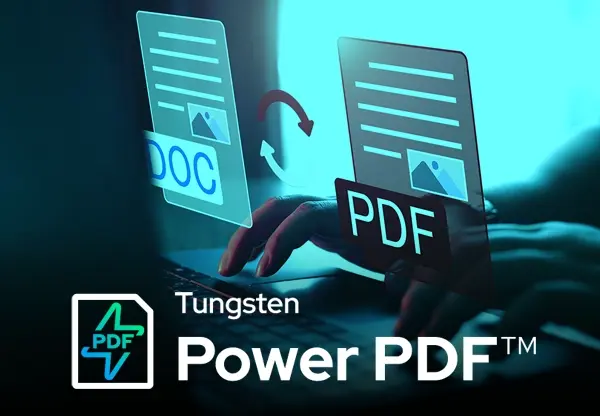
Organizations That Trust Genus Technologies

.png?width=500&height=186&name=5f35a8f89213b308747d47bb_cla-p-500%20(1).png)
.png?width=500&height=222&name=6102c0713ac0cbf78dd42616_CH%20Robinson%20logo-p-500%20(1).png)
-1.png?width=200&height=68&name=5f31aff63dbd5c3ff2c1adc3_logo-amn%20(1)-1.png)








Insights from the Genus blog
2 min read
Understanding the Kofax Rebrand: Now Tungsten Automation
Mar 5, 2025 by Genus Technologies
4 min read
How to Leverage Data for Smarter Supply Chain Management
Feb 20, 2025 by Bill Mariani, SVP of Alliances & Channels at Tungsten Automation
Connect With The Genus Team of Experts
Learn more or schedule a demo!

